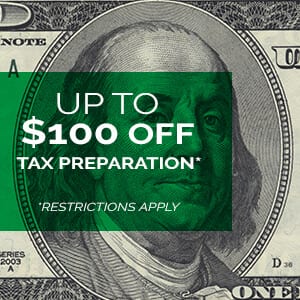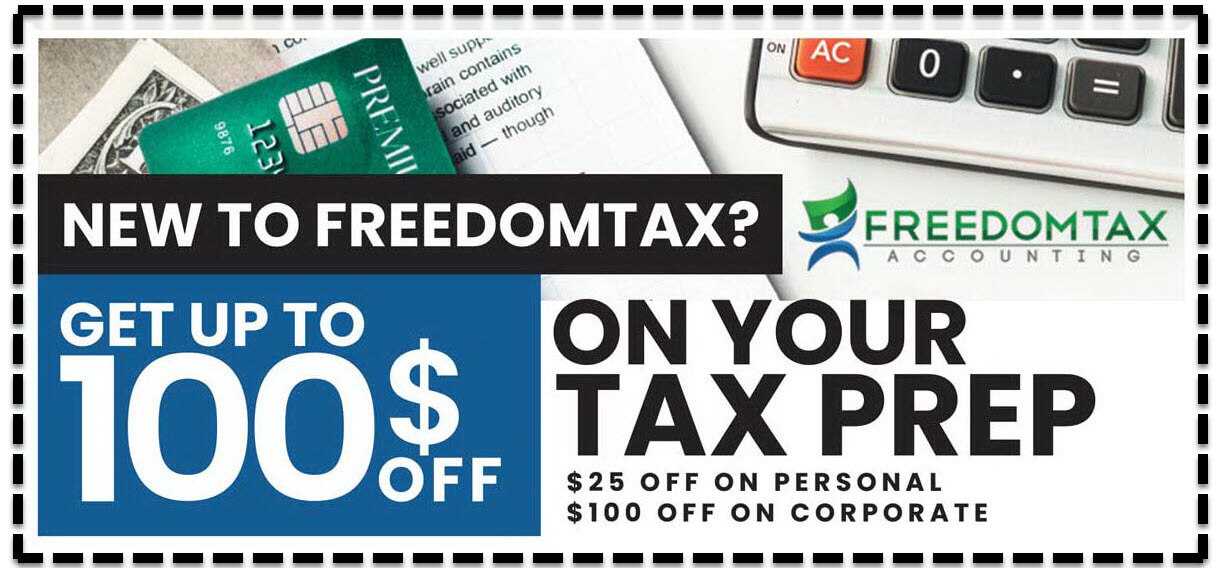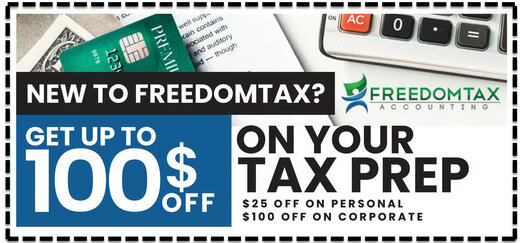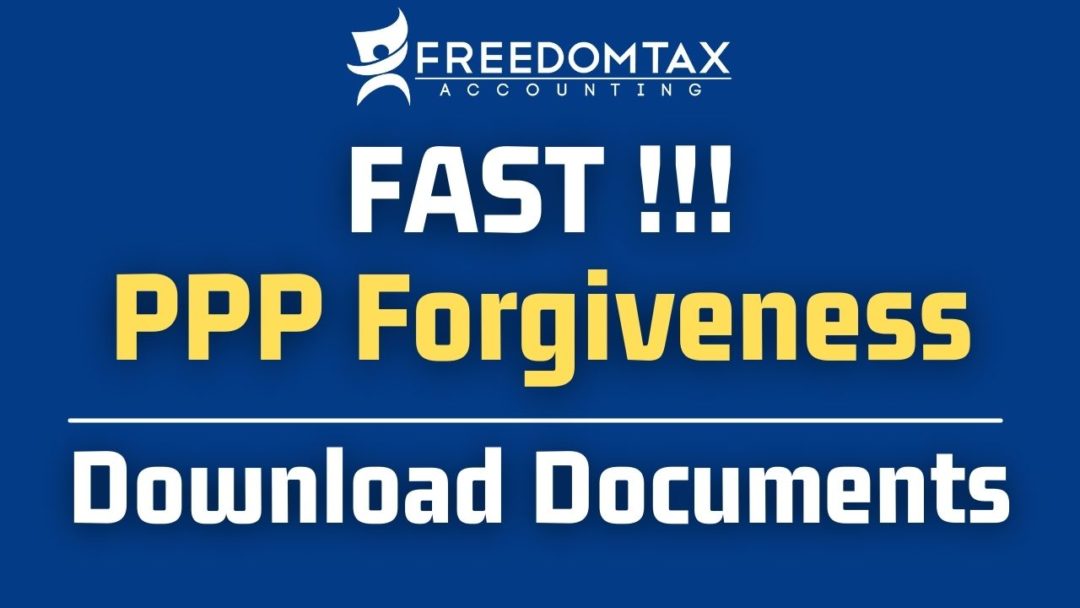
FAST PPP Loan Forgiveness Via SBA Portal | Download PPP Forgiveness Documents
The new SBA PPP Loan Forgiveness Portal is working very FAST!! You can get your PPP loan forgiven in a matter of days. Once your PPP loan is forgiven, it is very important that you download certain PPP loan documents from the SBA PPP Forgiveness Portal so you can keep your records in case the SBA wants to audit your PPP loan forgiveness in the future.
DISCLAIMER
This video is intended for educational purposes and should not be taken as legal or tax advice. You should consult with your financial professionals about your unique financial situation before acting on anything discussed in these videos. Freedomtax Accounting and Multiservices Inc. are providing educational content to help small business owners become more aware of certain issues and topics, but we cannot give blanket advice to a broad audience. Freedomtax Accounting and Multiservices Inc. or its members cannot be held liable for any use or misuse of this content.
Transcript
The new SBA PPP direct forgiveness portal is working very well. Actually, we have seen PPP forgiveness via the SBA portal as fast as five days. Now after you get PPP forgiveness, there are some things that you have to do. And keep in mind okay, and that’s what we’re going to talk about in this video.
Hello from Freedom Tax Accounting are an accounting firm where we have been providing quality tax and accounting services now for over 20 years. If you’re new to this channel, we provide strategies for small business owners so they can achieve their financial goals. If you like that topic, please subscribe to our channel.
Now if you have applied for PPP forgiveness via the new SBA forgiveness portal, you may have already received forgiveness because the portal is working very fast on average for the PPP loan forgiveness applications that we have done here at Freedom Tax for our clients via the SBA portal, our clients are getting forgiveness Five, six, maybe Max 10 days okay, at least that’s what we have seen so far. So, the portal is working very fast.
Now once you achieve forgiveness, there are some things and documents that you need to keep. And that’s what we’re going to show you in this video. Okay, now be worked before we go into the content if you have not applied for PPP forgiveness yet, remember that we are providing that as a service. We are providing PPP forgiveness for businesses, not only for our accounting clients, but for any business that wants to apply for PPP forgiveness. This is our contact information so you can schedule your initial consultation, okay.
Now, if you apply for PPP forgiveness via the new SBA portal, you will finish your PPP loan forgiveness application. A couple of days later, you are going to get this email. It is going to say your direct forgiveness request for SBA loan and the number has been completed and payment to the lender was confirmed. Please log into the direct forgiveness portal to view and download your payment confirmation document. That document is very important that you download it and keep it in your records. That’s the official proof that your PPP loan was forgiven by the SBA. So that document you need to log back into the portal and get it. How do you do that? Well, you go to the portal homepage and you will log in using your username and password for the SBA forgiveness portal. Once you’re logged in, you’re going to see your business name, your SBA number and see here where it says “Status”. It says “SBA review fully approved” when it says fully approved. That means that your PPP has completely been forgiven, and the process is over for your PPP forgiveness. Now once you get to this page, you click “View”. And once you click View, you go to basically this is the Portal homepage. And as you can see, on the top left, it says “fully approved”. Once you get to this page, you’re going to click here where it says “Documentation”. Once you click documentation, there’s an area that says uploaded documents and see where it says payment confirmation. And here you’re going to click the view. Once you click View is going to download this document this is the most important document that you need to keep for your PPP forgiveness. This is the official document from the SBA, basically letting you know that your PPP has been forgiven and that the SBA has already paid your lender.
Here in this letter is going to have your name your lender, the SBA loan number, the amount of PPP that you received, and where it says the amount of PPP that was forgiven. Now, if this number is lower than the amount that you got, that means that you did not get 100% forgiveness, and now whatever balance you have with your lender, you have to pay that back as a loan to the lender, okay, but for most cases, you should get 100% forgiveness.
Now, this letter you keep in your records, so you have proof that the SBA already paid your lender. Now, this document also tells us very important information. Here it says that “For PPP loans that are under 150,000”, that you need to keep your records for anything that you use the PPP loan for and your PPP loan records for a period of four years, because after your PPP is forgiven, the SBA still has four years to audit your business and make sure that you received the correct PPP loan amount and that you use it correctly. So, you need to keep your records for four years because SBA has the ability to audit your case. Okay, now for loans that are greater than 150,000, these businesses need to keep their PPP records for six years because SBA can audit your case six years after you get your loan forgiven. Okay, so this documentation now you know how to get it.
Please download it and keep it in your records in a safe place. All right. Now, another document that is very good for you to download is the official PPP loan forgiveness application. Where do you get that you go back here to the Portal homepage? And now you’re going to click the summary. When you click the summary, you’re going to see this window that says the SBA review is complete. And it says “View – Signed – Request”, you click there and that takes you to your official PPP loan forgiveness application that the SBA used for your PPP forgiveness, this is another important document that you need to keep on your records. Okay, so now you know how to get it. So, if you already receive PPP forgiveness, log back in through the portal, get this document which we showed you how to get, and download the forgiveness application as well as the official one okay.
So, once again, if you have not applied for PPP forgiveness yet and you want our help to do it, we are providing that as a service. This is our contact information so you can schedule your initial consultation.
Thanks for watching this video. Remember to subscribe to our channel and share it with your relatives and friends if this informative video was of benefit to you.
You can contact us by phone, email, or by visiting our offices:
- Address: 1016 E Osceola Parkway, Kissimmee, 34744, Florida, United States
- Phone: 407-502-2400
- E-mail: [email protected]
Remember that we are part of Freedom Group, a conglomerate of companies dedicated to providing quality services in accounting, taxes, financial consulting, insurance, real estate, business incorporation, among others.
As for your finances, we can help you with everything you need.
#pppforgiveness #ppploanforgiveness #pppforgivenessapplication #ppploan






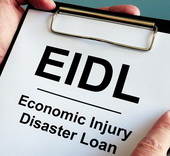

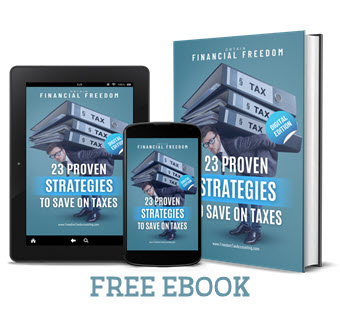

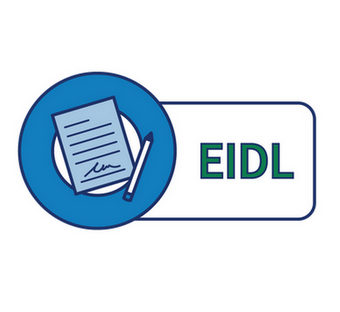


 Subscribe to my channel
Subscribe to my channel