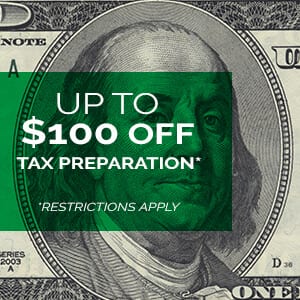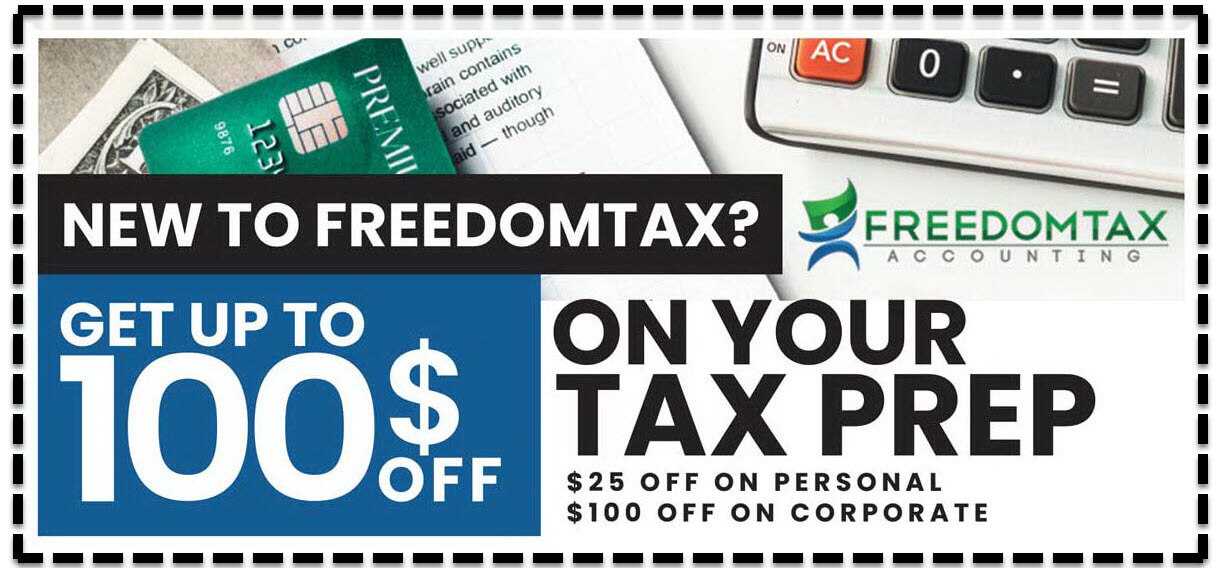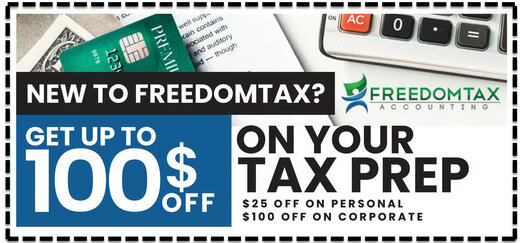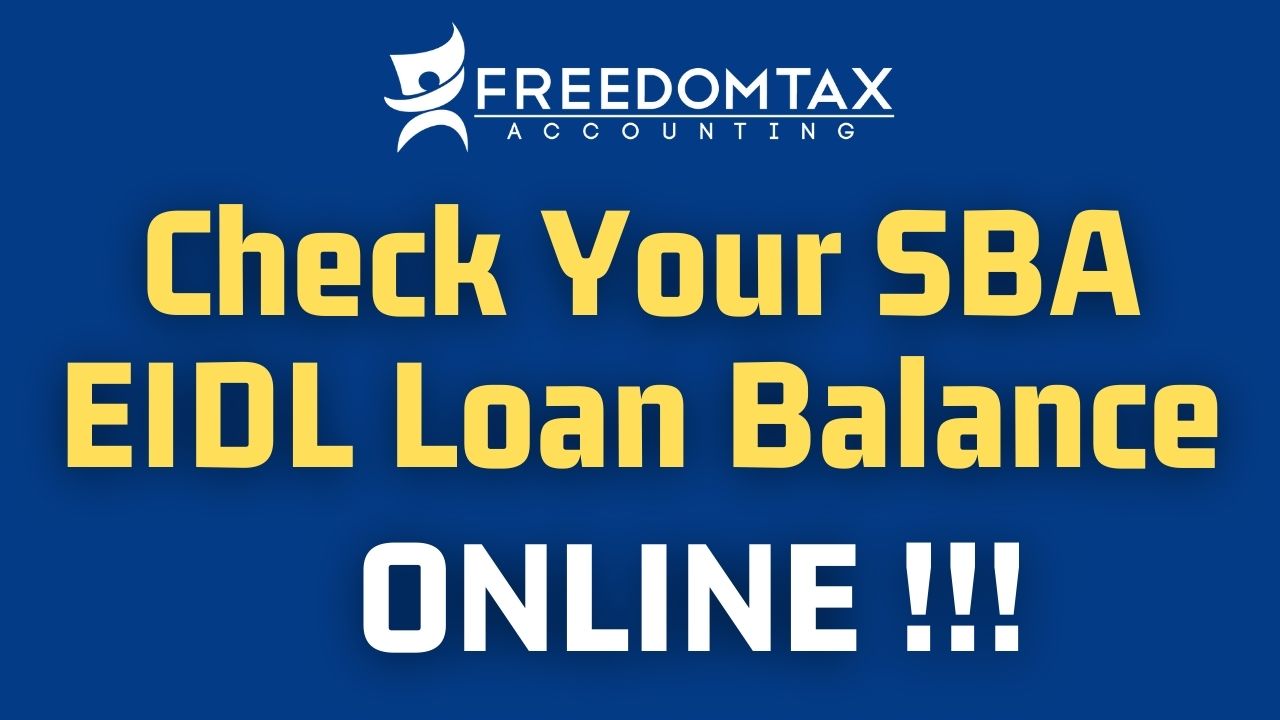
How To Check Your SBA EIDL Loan Balance Online
Did you know that there is a way to check your SBA EIDL Loan Balance Online? In this video were are going to show you a step by step tutorial with instructions on how to check your SBA EIDL Loan balance via the Capital Access Financial System.
SBA Capital Access Financial System Website
DISCLAIMER
This video is intended for education purposes and should not be taken as legal, financial or tax advice. You should consult with a professional about your unique situation before acting on anything discussed in these videos. Freedomtax Accounting and Multiservices Inc., Freedom Insurance Financial Inc., Freedom Realty Source Inc., and Freedom Immigration International Inc. are providing educational content to help small business owners and individuals become more aware of certain issues and topics, but we cannot give blanket advice to a broad audience. Freedomtax Accounting and Multiservices Inc., Freedom Insurance Financial Inc., Freedom Realty Source Inc., and Freedom Immigration International Inc. or its members cannot be held liable for any use or misuse of this content.
Transcript
One of the most common questions that we get here at FreedomTax Accounting is, how can I check my SBA EIDL loan balance? In this video we’re going to show you how you can check your SBA EIDL loan balance online. That’s what we’re going to talk about in this video.
Hello from freedom tax accounting, we’re an accounting firm where we provide quality tax and accounting services and help small business owners achieve their financial goals.
IF you or your business have received an SBA EIDL loan, you may be wondering, how can I check my loan balance. Why would you want to check your loan balance since you know your loan amount? Remember that the loan amount that you got in your bank account, from that time that you got the loan deposited into your account, the interest is accruing even though you have 24 months to start making your monthly payments, the interest on your loan is accruing from day one.
Also, maybe your bank, if you’re going after another loan, maybe your bank wants to know your SBA loan balance. Also, your CPA, if your CPA is doing your monthly accounting, he needs to know the SBA loan balance to have your profit and loss and balance sheet up to date because your business does have a liability with the federal government. So, your CPA needs to know that information, in order to do your corporate taxes as well. So, we’re going to show you how to check your SBA loan balance online.
Many of you are familiar with this page, this is the SBA EIDL loan portal. Now, you may have access to this page, but you cannot check your SBA loan balance through this portal. It is a separate website. This is the website that you need to go to check your SBA E IDL loan balances: CAWEB.SBA.GO.
When you go to this website, it says Capital Access Financial System. This is a place where you can check all your financial information with the federal government. Now, if you don’t have an account with the capital access financial system, you need to create an account. The username and password to this website is not the same username and password to the SBA EIDL loan portal, this is a separate user ID and password. If you haven’t created an account, you need to click where it says “Not Enrolled” to create an account. You create your user ID, you create a password, you reenter the password that you want to use. Here, where it says, “user type”, when you click the dropdown, you have several options, there you need to select “Borrower”. When you select borrower, this is what you get, here you put your name and your last name; not the business name, instead one of the business owners name, and this has to be the business owner that applied for the EIDL loan for the business. Then you put the country United States, you put your zip code, you put your address, you put your city, you put your landline phone number or your mobile number. Now where it says country here you put the number +1 if it’s in the United States and then your area code and your phone number. Same with mobile. Then you put your email address and you re enter your email address.
Next part is going to ask you for the Social Security number. Importantly, it is the Social Security number of the owner of the business who applied for the EIDL loan, do not put the business EIN number, you put the business owner’s Social Security and then here you put the SBA loan number. Remember you can find your EIDL loan number on your contract. Also, if you log into your SBA portal, in the top right of the website you can see your EIDL loan number. So that’s where you can find the loan number that you’re going to put in this box.
Then it’s going to ask you security questions. You pick the question and you put the answer, it’s going to ask you to set up three different security questions. Then you go to the captcha, it’s very important to know that it’s cap sensitive, so if you see a capital S, put capital S, if you can see capital B, put capital B; this is something that a lot of people are having issues with, so remember that the captcha is cap sensitive,
Then you click submit, it’s going to take you back to the Capital Access Financial System homepage. You put here your new username, your new password and then you Scroll down, click this little box and you click log in. When you log in, it’s going to ask you for a pin to authenticate that it is really you. The best way to do it is through text message. So here you click “SMS to mobile phone”, you’re going to get a text message with a pin number. You put your pin number here on the next page, you verify the pin number and that will take you to the next page.
This next page is the Capital Access Financial System homepage now. Once you are here, you need to go to the top left. Here, where it says Borrower, you click there and, on the dropdown you click borrower search. Once you click borrower search it’s going to tell you all the EIDL loans or the federal loans you have with the federal government.
Here you’re going to see your loan number, you’re going to see the business name, the loan amount. Then you basically click the loan number, when you click the loan number this is where you get the information of your loan. Here you can see the date the loan was started, when is the final date or maturity date of the loan. Here you can see your principal balance and what was deposited into your account. Here you can see the interest that is being accrued every day. This is the total interest that has been occurring since you got the loan. This is your SBA loan balance, the payoff balance, this is how much you owe the SBA as of the date you check this website.
On the bottom, you can also check the payments that you have made, you can see when you need to start doing your payments. Remember that you have 24 months to start making your payments, so here is going to tell you the date that you need to start making payments towards your loan.
This also shows your monthly payment, how much you need to pay the SBA. Here, if you have made payments to the SBA, is going to show the payments you have, how much of that payment has gone to principle and how much of that payment has gone to interest.
Basically, that’s how you check your EIDL loan balance online.
Thanks for watching this video. Remember to subscribe to our channel and share it with your relatives and friends if this informative video was of benefit to you.
You can contact us by phone, email, or by visiting our offices:
- Address: 1016 E Osceola Parkway, Kissimmee, 34744, Florida, United States
- Phone: 407-502-2400
- E-mail: [email protected]
Remember that we are part of Freedom Group, a conglomerate of companies dedicated to providing quality services in accounting, taxes, financial consulting, insurance, real estate, business incorporation, among others.
As for your finances, we can help you with everything you need.
#sbaloanbalance #eidlloanbalance #sbaeidlloanbalance #eidlloan #sbaloan






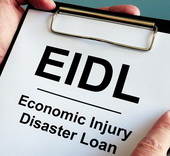

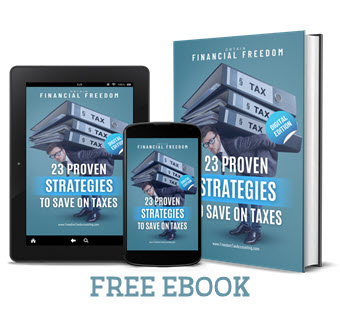

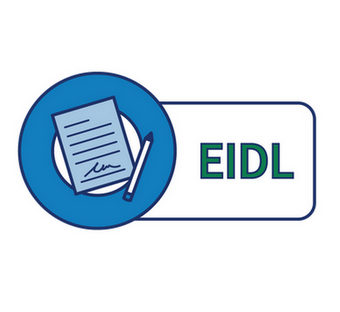


 Subscribe to my channel
Subscribe to my channel