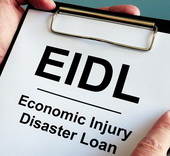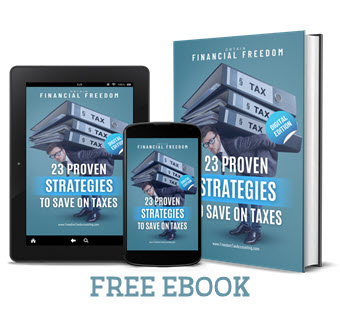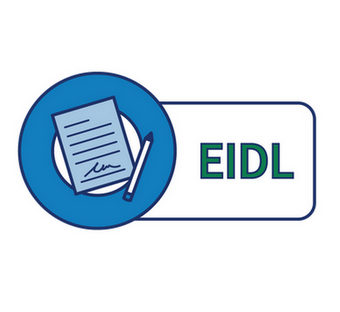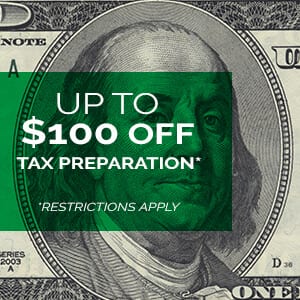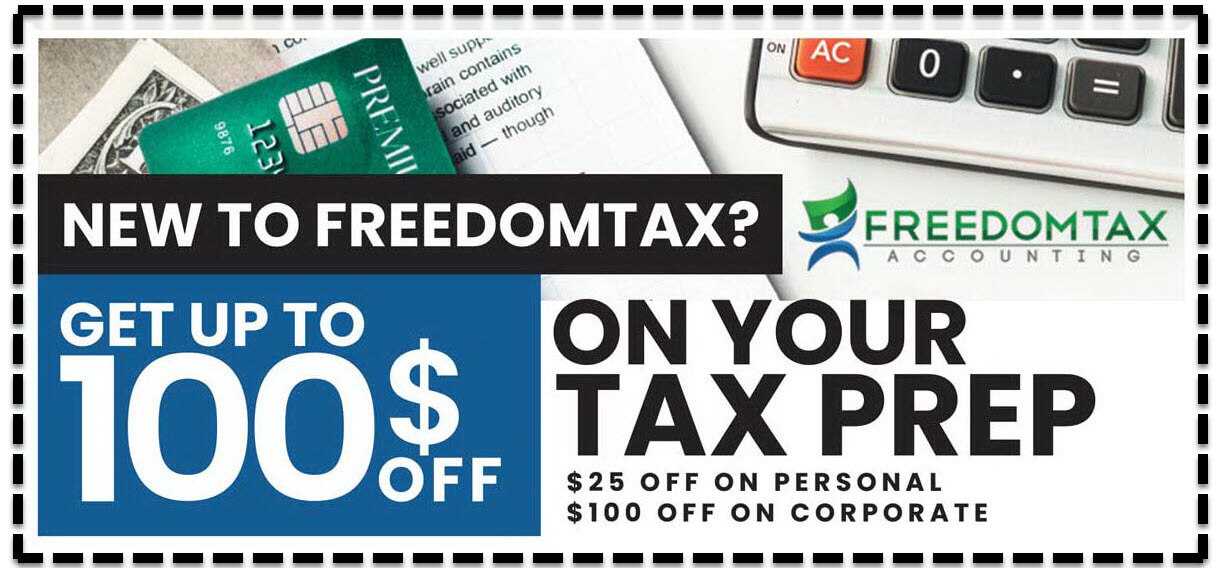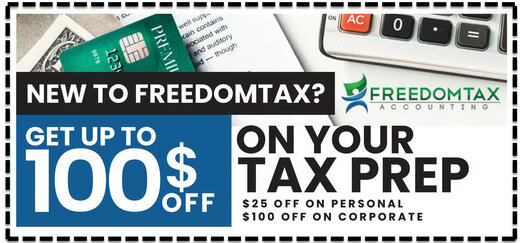Amazon has one of the most advanced e-commerce fulfillment networks. Fulfillment by Amazon (FBA) offers various benefits to small business owners. You can store your product in any one of Amazon’s fulfillment centers, and the company will pick, pack, and ship the products to the customers for you.
One of the most overlooked aspects of FBA is the sales tax. The reality is that sales tax for FBA sellers is a bit complex. You need to hire an experienced small business tax accountant in Lake Nona, FL to fully understand the requirements of collecting and reporting taxes.
In this sales tax guide, we will provide an overview of the sales tax collection and reporting procedure for Amazon FBA sellers. The guide has been broken down into easy to digest sections that will help you understand the overall FBA sales tax procedure quite holistically.
About the Sales Tax System for Amazon FBA Sellers
The foremost thing your small business tax accountant in Lake Nona, FL will tell you is that the Amazon FBA tax collection and reporting system is unique. The company has introduced a radically new platform for online sellers. In addition, it has introduced a completely new sales tax system.
As your small business tax accountant in Lake Nona, FL will tell you, Amazon online sellers are not treated like regular retailers. You will have to collect taxes in case the following conditions are met:
- You have a physical presence or a ‘nexus’ in a particular state
- Your products are subject to taxes in the state of nexus
- The tax amount is material for your business in case it comes out of the company’s account
Let’s unpack the above to better understand the criteria for taxation. We recommend that you talk to your small business tax accountant in Lake Nona, FL for detailed information.
Nexus in the State Where you Operate
The first requirement for paying sales taxes is having a nexus in the state where you operate. The nexus refers to the state where your inventory is stored in the FBA fulfillment center. Amazon stores inventory in different states. Three of the states that are Delaware, New Hampshire, and Oregon don’t have sales tax. For the rest of the states, having inventory results in the creation of a nexus. You can ask your small business tax accountant in Lake Nona, FL about where your nexus is located.
Taxability of the Products
Another important criterion for FBA sales taxes is taxability of the products. Unless there is a particular exemption, all tangible products stored in the FBA fulfillment center will be taxed. Most of the products that are sold by FBA sellers fit the description of the taxable product. Therefore, almost all FBA sellers have to pay taxes. Your small business tax accountant in Lake Nona, FL will tell you more about whether your products are taxable.
Keep in mind that some states do not tax certain grocery, clothing, and dietary supplements. You should consult your small business tax accountant in Lake Nona, FL to find out what is taxable and what is exempted from sales tax.
Materiality of Sales Tax
Materiality of sales tax amount is a little vague concept. You need to consider whether collecting the taxes will be worth it from a financial standpoint. In certain cases, the cost of collecting and submitting taxes exceeds the amount of tax. This is the case with low volume sales. Your small business tax accountant in Lake Nona, FL will tell you whether it’s financially feasible to collect taxes. In case the amount of tax is negligible, it’s better to not collect taxes at all. However, it’s important to look at the sales volume on a monthly basis to ensure that you don’t pay a high sales tax from your own accounts for goods sold.
Important Points to Remember Regarding Filing FBA Taxes
Keep Track of Nexus Location
FBA sellers should note that Amazon sometimes moves inventory to a new fulfillment center. In some cases, the company does not notify sellers about moving their goods. All sales from inventory in a particular state will be taxed. So, small business owners should keep track of the nexus in a state. Your small business tax accountant in Lake Nona, FL will tell you how to monitor the inventory so that you can collect the right taxes.
Know about 3rd Party Seller Tax Rule
Another important point to remember regarding FBA sales taxation is that some states, including New York and Virginia have rules that if you have nexus in their state as a third-party seller, you don’t have to collect and pay taxes. When applied to FBA sellers, this means that Amazon will be responsible for collecting and submitting taxes in the states. You can get more information about this exception by consulting with your small business tax accountant in Lake Nona, FL.
Obtain a Sales Permit
Once you have determined where your nexus is located after consulting with your small business tax accountant in Lake Nona, FL, you should next register with the state in order to collect sales taxes. Every state has different requirements for obtaining a sales tax permit. Your small business tax accountant in Lake Nona, FL will inform you about the procedure for obtaining the permit in a particular state.
Obtaining a sales tax permit is mandatory before collecting sales taxes. Without a permit, you cannot legally collect sales taxes. After you obtain a permit, you will be assigned a tax filing frequency and due dates.
The filing frequency can be annualy, quarterly, or monthly depending on the sales volume. The more the sales volume, the more frequently you may be required to submit the tax returns. You may be assigned a new filing frequency if your average net sales increases or decreases over time. So, you need to be on a lookout for letters from the state where the nexus is located after registering. Again, your small business tax accountant in Lake Nona, FL will inform you if there are any changes in the sales tax requirements.
How to Set up Tax Collection on Amazon FBA?
You should now have an idea of the tax collection criteria and exceptions regarding goods stored in FBA fulfillment centers. Now, let’s find out how to set up sales tax collection on FBA.
Amazon offers a robust sales tax collection system. After you set up tax collection and handling settings, Amazon will collect at the right rate and update the rates when they have changed. The system can also keep up with complex concepts such as whether the state is destination-based or origin-based. You can consult your small business tax accountant in Lake Nona, FL to get in-depth information about these two terms.
You can add product tax codes and the system will charge the right amount of sales tax. The system will analyze whether the product is exempted from sales tax. Also, you can choose whether or not to charge sales tax on gift wrapping and shipping.
In order to set up the sales tax collection, you should follow these steps.
- Login to Seller Central.
- Click on Settings, and then from the drop-down menu, select tax settings.
- Select the option “view/edit the tax collection and shipping and handling and giftwrap tax obligation settings”.
You can specify the states from where you want to collect sales taxes. Also, you can specify whether you want to collect taxes at the county or local level. You can even enter a custom tax rate. However, this is not recommended as sales tax rates change on a regular basis. Your small business tax accountant in Lake Nona, FL will guide you about the correct settings for entering sales tax rate.
Remember that you should obtain the sales tax permit before setting up sales tax collection. This is important to avoid collecting sales taxes from customers unintentionally and unlawfully for sales in a particular state.
How to Set Up Product Tax Codes?
You have learned previously that Amazon allows you to enter product codes. You can enter the product codes in the Seller Center Tax Settings Page. Consider consulting with the small business tax accountant in Lake Nona, FL to know more about the process for setting up product codes.
Make sure that the product tax code closely matches the type of product. In order to set up product codes, you should follow these steps.
- Log in to Seller Central.
- Go to the Settings page, and select tax settings from the drop-down
- Click on ‘View Master Product Tax Codes and Rules’.
- Enter the product tax codes that match your product.
Here are a few examples of the tax codes that you can set for the product.
- A_FOOD_GEN — You can use A_FOOD_GEN to label general food items. Remember that not all food items are taxed equally. So, you can use sub-labels such as A_FOOD_GEN_CHCLTE (chocolate) and A_FOOD_GEN_SDRINKS for soft drinks.
- A_CLTH_GEN — You can use A_CLTH_GEN for general clothing. Similar to food items, not all clothing items are taxed equally. You can use sub-labels for formal wear, accessories, athletic wear, handbags and others.
- A_GEN_TAX — In case you do not find a label for your product, you should use “A_GEN_TAX” to label the items. You can set this label for general items that are always taxed.
- A_GEN_NOTAX — If the product is not taxed, you can use the label A_GEN_NOTAX.
How to Report Taxes on FBA Sales?
The last part regarding Amazon FBA sales is about reporting and filing taxes. Your small business tax accountant in Lake Nona, FL will tell you about the exact procedures for filing taxes.
You need to report the total amount of tax collected from each customer in a particular state, and then file the tax return within a specific due date.
The states want to know how much sales tax you have collected in a particular state, city, county, and special taxing district. You can consult your small business tax accountant in Lake Nona, FL to find out how to find out the required information. Also, you can follow these steps to get an overview of the taxes collected in different jurisdictions.
- Generate Sales Tax Reports — You can know about the sales taxes in each state jurisdiction by generating a sales tax report. The tax report should be connected to all shopping carts including Amazon. The report will provide a breakdown of how much taxes you have collected in each city and county within a state.
- Download Amazon Report — You can amazon report to from the Seller Central page. To download the report, you should follow these steps.
- Step 1: Log in to Seller Central.
- Step 2: Click on Reports, and then Payments.
- Step 3: Select Generate Date Range report, and enter the filing period. You can break down the info to find out how much sales tax you have collected in different regions within a state.
Once you know how much tax you have collected, you should consult with your small business tax accountant in Lake Nona, FL to file the tax returns. You can file the taxes via a sales tax software or online by logging into the website of the taxing authority of the state.
Make sure that you submit a ‘zero returns’ file in case you did not collect any taxes during a certain period. You need to file the ‘zero returns’ tax file within the due date or you may have to pay a fine. Your tax permit will be canceled in case you don’t file any tax returns for multiple periods in a row. Your small business tax accountant in Lake Nona, FL can help you if you have any further questions regarding FBA sales tax filing.