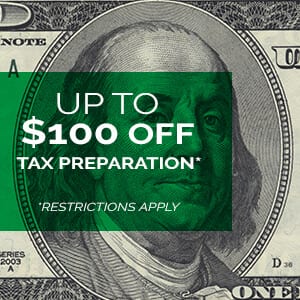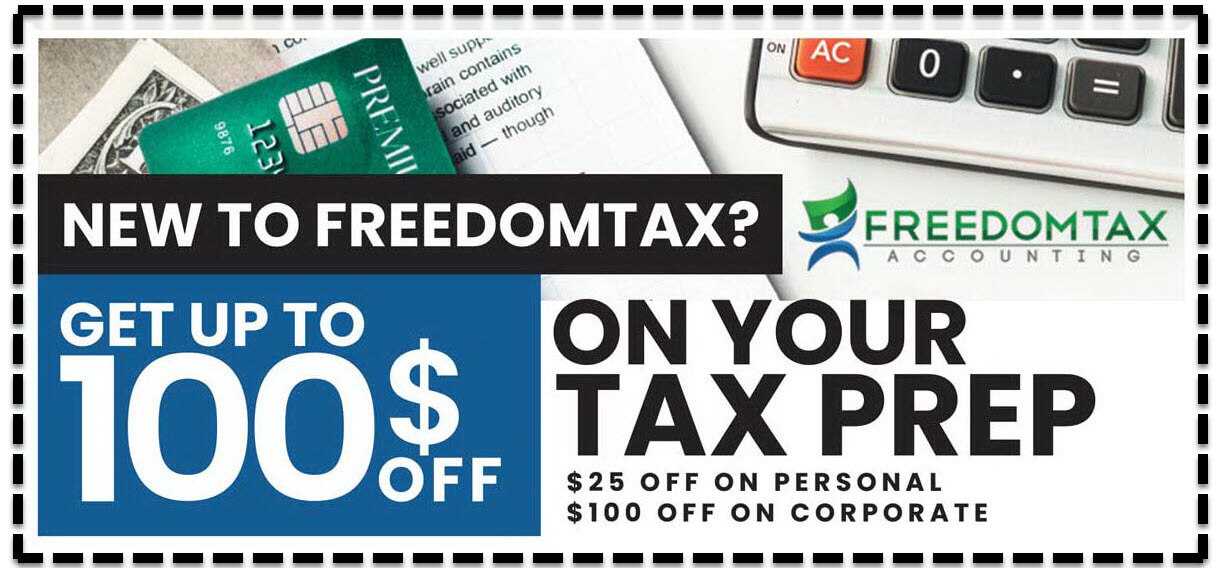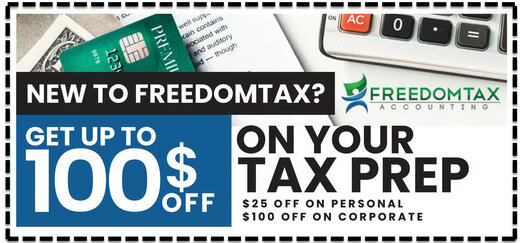How To Pay The SBA EIDL Loan Online With Automatic Recurring Payments
In this video we show you step by step guide and instructions on how to pay your SBA EIDL Loan online. You can set up the online payments towards your SBA EIDL Loan to be a one time payment or even set up your online SBA EIDL Loan payments to be automatic recurring payments.
Visit Freedomtax Accounting website
DISCLAIMER
This video is intended for education purposes and should not be taken as legal, financial or tax advice. You should consult with a professional about your unique situation before acting on anything discussed in these videos. Freedomtax Accounting and Multiservices Inc., Freedom Insurance Financial Inc., Freedom Realty Source Inc., and Freedom Immigration International Inc. are providing educational content to help small business owners and individuals become more aware of certain issues and topics, but we cannot give blanket advice to a broad audience. Freedomtax Accounting and Multiservices Inc., Freedom Insurance Financial Inc., Freedom Realty Source Inc., and Freedom Immigration International Inc. or its members cannot be held liable for any use or misuse of this content.
Transcript
Did you know that there is a way that you can pay your SBA EIDL loan online and there’s also a way where you can basically set up automatic recurring payments towards your SBA EIDL loan? So, basically there is a way where you can set it and forget it and pay your SBA EIDL loan automatically online. That’s what we’re going to talk about in this video.
Hello from FreedomTax Accounting, we’re an accounting firm where we have been providing quality tax and accounting services now for over 20 years. If you’re new to this channel, we provide strategies for small business owners to help them achieve their financial goals.
Now, this video is being recorded on December 14th, 2021. We always emphasize the date on the recording on any video relating to the EIDL loan, because these SBA loans have been constantly changing, so there may be things we discuss in this video that can change as soon as tomorrow. That’s the importance of subscribing to our channel, that way you’re always up to date with the most current and correct information relating to these loans.
If you are one of many business owners that receive an EIDL loan from the SBA in 2020 or 2021, you know that soon you’re going to have to start making your monthly loan payments. At this time, there is no forgiveness for the EIDL loan, so if you have an EIDL loan as of today, you do have to pay it back.
When do you need to start paying your monthly loan payments? Well, the new SBA rules say that you have two years, 24 months, to start making your SBA EIDL loan monthly payments. So, check your contract, check the date that you received the original EIDL loan funds and from that date you have 24 months to start making those payments. If you received an EIDL loan increase, for example, that you got initially $25,000 from an EIDL loan in 2020, but in 2021 the SBA gave you the option of requesting an increase to the loan and you got an increase in 2021, the date that you use to find out the 24 months to start making payments, is the original deposit date. So, if you got the loan in 2020; let’s say May in 2020, then you have until May of 2022 to start making your monthly loan payments. Remember, even though you have 24 months to start making payments, the interest will accrue during all this time; if you want to pay less interest, you shouldn’t wait the 24 months, you should start making your monthly payments now.
Now we will discuss how and we’re going to show you step by step, how to set up your EIDL loan payment online, and also step by step on how to set up automatic recurring payments towards your EIDL loan, which is good news because basically you have to do this once, you set it and forget it, and then the SBA will basically take the payment automatically from your business bank account. So, let’s go.
Where you need to go is this website, pay.gov, it’s the government website where you are going to make the payments towards your SBA EIDL loan. The first thing you need to do is create an account. Here on the top right, it says “Create an Account”, you click there.
Once you click there, basically you go through the steps of creating an account. It gives you two options:
Option number one, it says “Create a personal account”, which if you got the EIDL loan as self-employed independent contractors, you must create a personal account, but if you receive the EIDL loan through a business, an LLC, a Corporation, then you have to create a company account.
Then, basically you go through the steps of filling out the information. Here in “Create a company account” you put your first name, your last name, your email address, you agreed to the rules, and you click “Activate account”.
Once you click Activate account, you’re going to get a message saying that they have sent you an email with a link, basically they want to verify that your email address is correct. Then, this is the email that you get; confirm that it is coming from pay.gov. So, this is the email that you’re going to get to confirm your email address, and then you click this link right here. Once you click that link, basically it takes you once again to the online portal, and here you’re going to provide your contact information. Here you put your address, if it’s a business account, here you’re going to put your personal contact information, not the business contact information. So, you put your contact information, your personal contact information, your personal address, the city, the state, and your personal phone number: and you click “Next step”
Then, after that, it’s going to ask you for the company contact information, the prior window was your personal contact information, here is the company contact information. You put your company name; if your business address is the same as your personal, you click “Same as contact information” And it automatically fills this out. But if your business address is different from your personal address, then you must complete this with the company address; you put the company address, the company city, and then you click “Next step”.
From there, basically you need to set up your username and password. Here you create your username, you create your password, and also going to ask you to add secret questions, so you click this drop-down menu, it’s going to ask you several questions and you put the secret answer here; you have two secret answer questions, so you choose the question, you put the answers here and you click “Create my account”.
Once you create the account, it’s going to give you the option of signing in again right here, so you put your username and your password, and you sign in again. Now, you can login this way or you can log out; and if you go back to the pay.gov website, you can sign in by clicking right here on the top, right where it says, “Sign in”.
Click Sign in and once you sign in, it’s going to ask you for verification. They’re going to verify in one of two ways: You can either choose that they send you a one-time code via email or you can choose a secret question, and they’re going to ask you the secret questions, you answer them and basically you move forward.
Once you move forward, it takes you back to the pay.gov homepage, and now you know that you are logged in because here on the top it says “Welcome” and it’s going to have your username right here; this is how you know; and here it says “Sign out”; so, this is how you know that you’re signed in to the pay.gov website.
Now, where do you go to make payments? You Scroll down and see here where it says “Small Business Administration. Make a SBA 1201 Borrower Payment”, this is where you start; it says “Pay it right here”.
You click there, and it takes you to this page. This is a lot of information, basically it’s reminding you that you should not use this form to pay your PPP loan or your EIDL Advances/Grants, this is only for the EIDL loan. Very good information here.
How can you see the balance of your loan? You go to this website right (caweb.sba.gov), but we’re going to make another video later, on how you can create an account on this website, and you can check your EIDL loan balance online. Then you click “Continue to the form”
This is the form. It will auto populate the business name; if you’re a self-employed or independent contractor, you’re going to see your name here; but if you’re a business or an LLC or corporation, then you’re going to see your business name here. Now, you put once again the address will auto populate in this form.
You go to the next page and here is going to ask you for your SBA loan number and the payment amount that you want to make. Now, during the consultations that we have been doing lately, we find out that a lot of people don’t know where to find their SBA loan number. There are two ways you can get your SBA loan number:
One way is to look at your SBA loan contract, this is the contract that you needed to sign in order to get your EIDL Loan, in every page of your loan contract on the top left it says, “SBA Loan #”, and this is your SBA loan number. Do not confuse the SBA loan number with the application number that’s on the top right; you need to take this number that’s on the top left.
We also find out that a lot of people don’t have their SBA loan contract. If you don’t have your SBA loan contract, another way of getting the SBA loan number is via the SBA portal. Basically, you need to go to the SBA website, you go to where it says “EIDL”. Scroll down to where it says here “COVID EIDL portal”. You click there and you log into your SBA EIDL loan portal. Once you’re logged in, you can see your application number here; this is not the loan number, this is just the application number. Unfortunately, there’s nowhere here in the portal that it gives you the SBA loan number, but if you find your application number then you can call this number here, call that number with your application number and tell the SBA agent that you need your SBA loan number in order to make a payment online; and that’s another way you get your SBA loan number.
Back to the form, you put your SBA loan number here, you choose the payment amount, the amount that you want to either make a one-time payment or a recurring payment; you put the amount here and you click continue.
Once you click continue, it basically is going to ask you how you want to make the payment; they’re going to give you three options: You can pay via a bank account; PayPal; or a debit card. Now, if you want to make a one-time payment, you can choose any of these three options, but if you want to set up recurring automatic payments the only option available will be the bank account. Then you move forward and let’s say that you choose “I want to make a one-time payment”, if you choose that, here is going to tell you the amount number, and here you’re going to choose the date that you want to make the payment. Or you can also choose “I want to set up recurring payments; if you choose this option then it’s going to tell you the frequency of payments. When you click on this drop down is going to give you the option of monthly, every two weeks, every 15th of the month. So, it’s going to give you several options on the frequency that you want to make the automatic payments. Here you’re going to put the number of automatic payments, so if you want to set this up, let’s say monthly payments for a year, that’s 12 monthly payments, so here in this box you put the number 12. You choose the payment date when you want to start. Then you move forward to the next page.
Basically, you can click here if you want the system to save your business account information, so that way if you log back in in the future, you don’t have to put your bank account information again. You choose your account type; it’s going to give you the option of business checking; business savings; personal checking or personal savings account. Here you’re going to put the bank account routing number, the bank account number; you need to confirm the bank account number, confirm that the number here is your SBA loan number, and you click “Review and submit payment”.
Once you click there, it’s going to give you a review page. Here you’re going to review that the information is correct; the payment amount; the payment date. Here you double check your SBA loan number, the name of your business or your personal name, if you are self-employed or independent contractor; the routing number; the account number; and the email address because once you submit payment, they will send you a receipt via email. So, you basically fill out this form, you go to this part of the page, you click this box to agree to the pay.gov authorization and disclosure statement, and you submit payment.
Once you submit payment, it’ll take you to a confirmation page and you will get a confirmation email.
That’s it, this is how you create an account in the pay.gov website and this is where you can make online payments towards your SBA EIDL loan and you can set up automatic recurring payments towards your SBA EIDL loan as well.
I hope this video has been of value to you, that you’ve got good information. If you have, like this video and share it with other business owners that could take advantage of this information. Remember that we are praying for you, praying for your family and praying for your business.
Thanks for watching this video. Remember to subscribe to our channel and share it with your relatives and friends if this informative video was of benefit to you.
You can contact us by phone, email, or by visiting our offices:
- Address: 1016 E Osceola Parkway, Kissimmee, 34744, Florida, United States
- Phone: 407-502-2400
- E-mail: [email protected]
Remember that we are part of Freedom Group, a conglomerate of companies dedicated to providing quality services in accounting, taxes, financial consulting, insurance, real estate, business incorporation, among others.
As for your finances, we can help you with everything you need.
#eidlloanpayments #howtopayeidlloan #eidlloan #sbaloanpayment






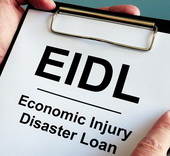

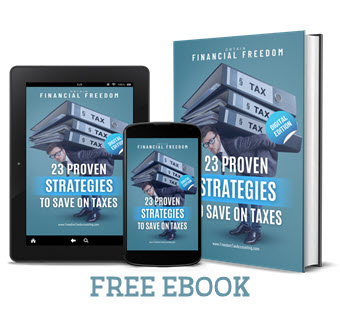

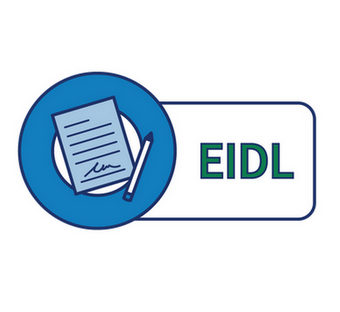


 Subscribe to my channel
Subscribe to my channel